Direct On-Chain Referral System
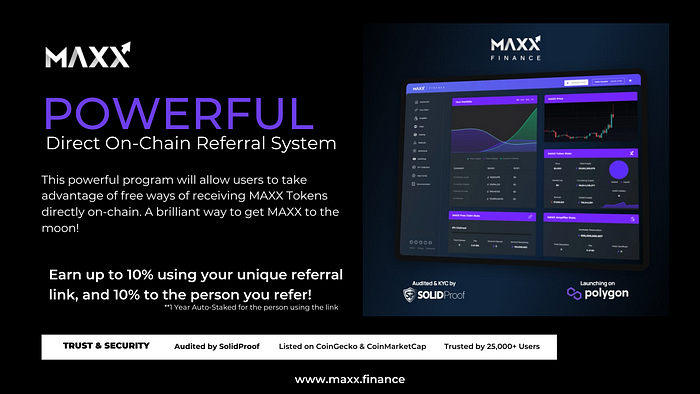
MAXX implemented an on-chain referral system in the pre-launch phase that will allow users to invite people by sending them an invitation to the dashboard through their uniquely generated referral link.
This is a very powerful tool for both parties since it rewards both users who generate the link and the person receiving it. This referral system is widely used all over the world and will significantly reward users of the protocol.
In the early days of the World Wide Web, referral programs were used to generate website traffic. Today, referral programs are reborn to play a critical role in the Web3 ecosystem. It allows decentralized projects to bootstrap campaigns and grows without depending on VC or any other 3d party investment, giving all the power to the community from the very beginning. MAXX Referral is built with this idea in mind. Our built-in on-chain program rewards both the user who generates the link and the person receiving it, thus growing MAXX community with trust, transparency & sustainability.
The referral page will be the place to generate your unique link, and once users claim the referral they will automatically generate the statistics in your dashboard to monitor.
Anyone who uses your link will receive a 10% bonus on their Freeclaim amount, or their Liquidity Amplifier deposits!
You will also receive an automatic commission, 10% for Freeclaims and 5% for Amplifier deposits.

Live statistics will give you the exact data of who uses the link and how many times it has been used as well as the amount of MAXX you receive for inviting others!
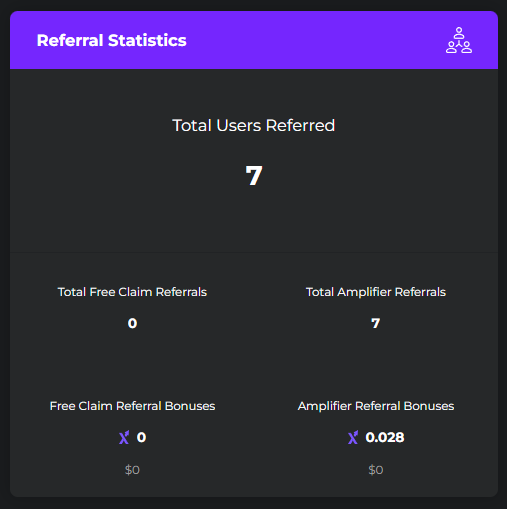
The Referral link can be used as many times and has no caps or limitations! So go on and use the heck out of it!

Now that you are familiar with the dashboard and referral section you are ready! Follow the steps below to start using the referral link & earn MAXX rewards!
How it works!
The MAXX website www.maxx.finance will have a web3 capable dashboard built into the site.

Once in the portal, you will need to connect your compatible wallet and make sure you are on the Polygon MATIC Network.
When you press Connect Wallet, it will automatically add the Polygon network if you are using MetaMask. If you are using another wallet, you may need to manually add the network.
To manually add the polygon RPC follow the instructions below:
Find the Network Settings in your wallet, and add a new entry for Polygon as follows:
Network name: Polygon Mainnet
RPC URL: https://polygon-rpc.com
Chain ID: 137
Currency: MATIC
Explorer: https://polygonscan.com/Click Save.
Then connect your wallet.
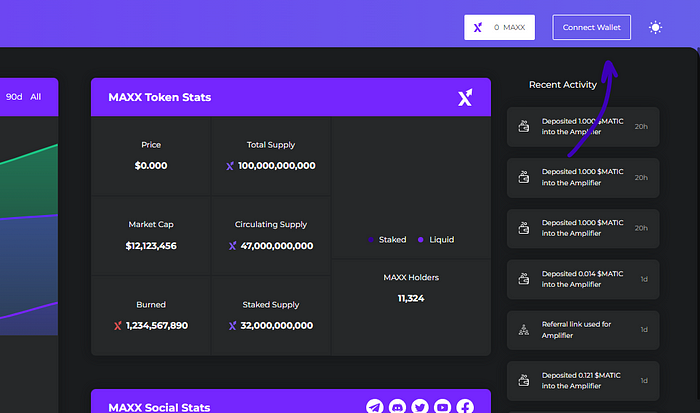
Click the ‘referral’ section on the left-hand menu.

Finally copy your referral link and share it with the world!
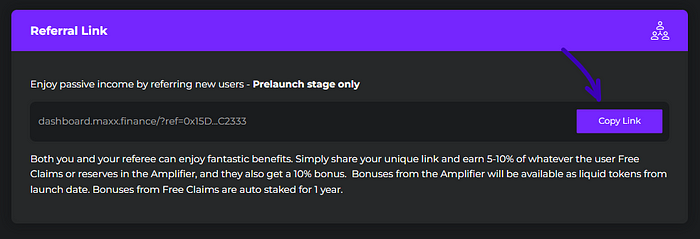
💎 Join the best crypto community! https://t.me/MaxxFinance
🐦 Twitter: https://twitter.com/MaxxFinance
👾 Discord: https://discord.gg/XeQg8jt4WS
🔌 Linktree: https://linktr.ee/maxxfinance
📚 Gitbook: https://docs.maxx.finance/
Website
www.MAXX.finance
Join Our Team https://t.me/maxxcommunity
